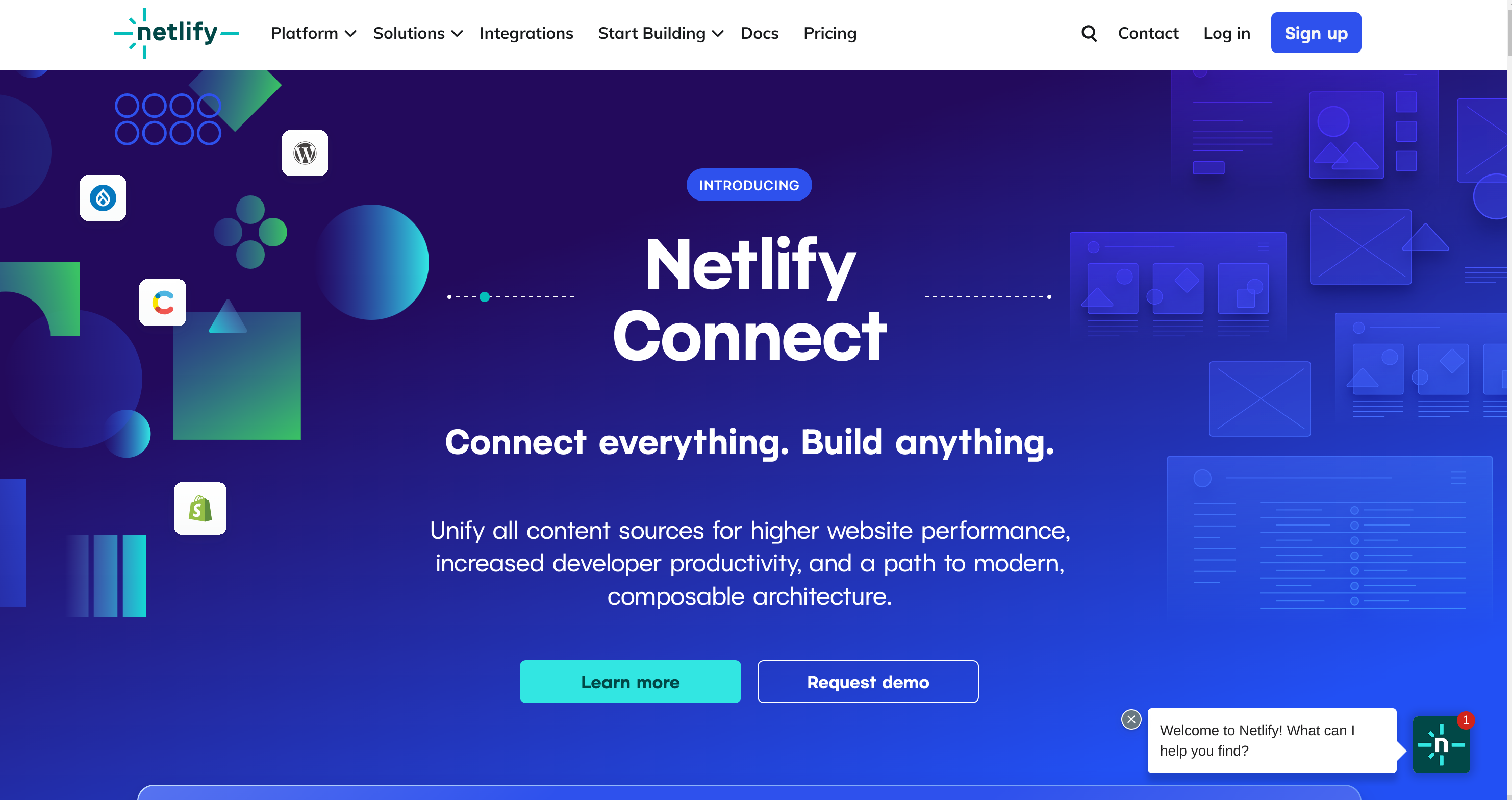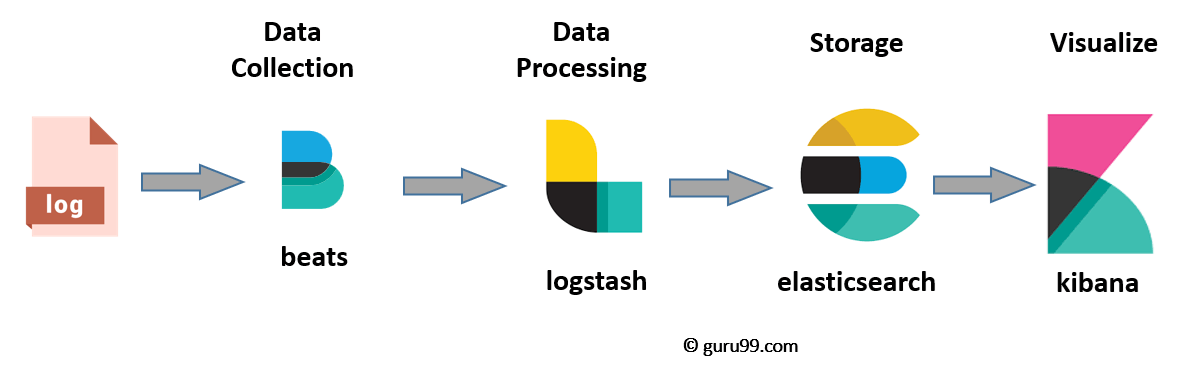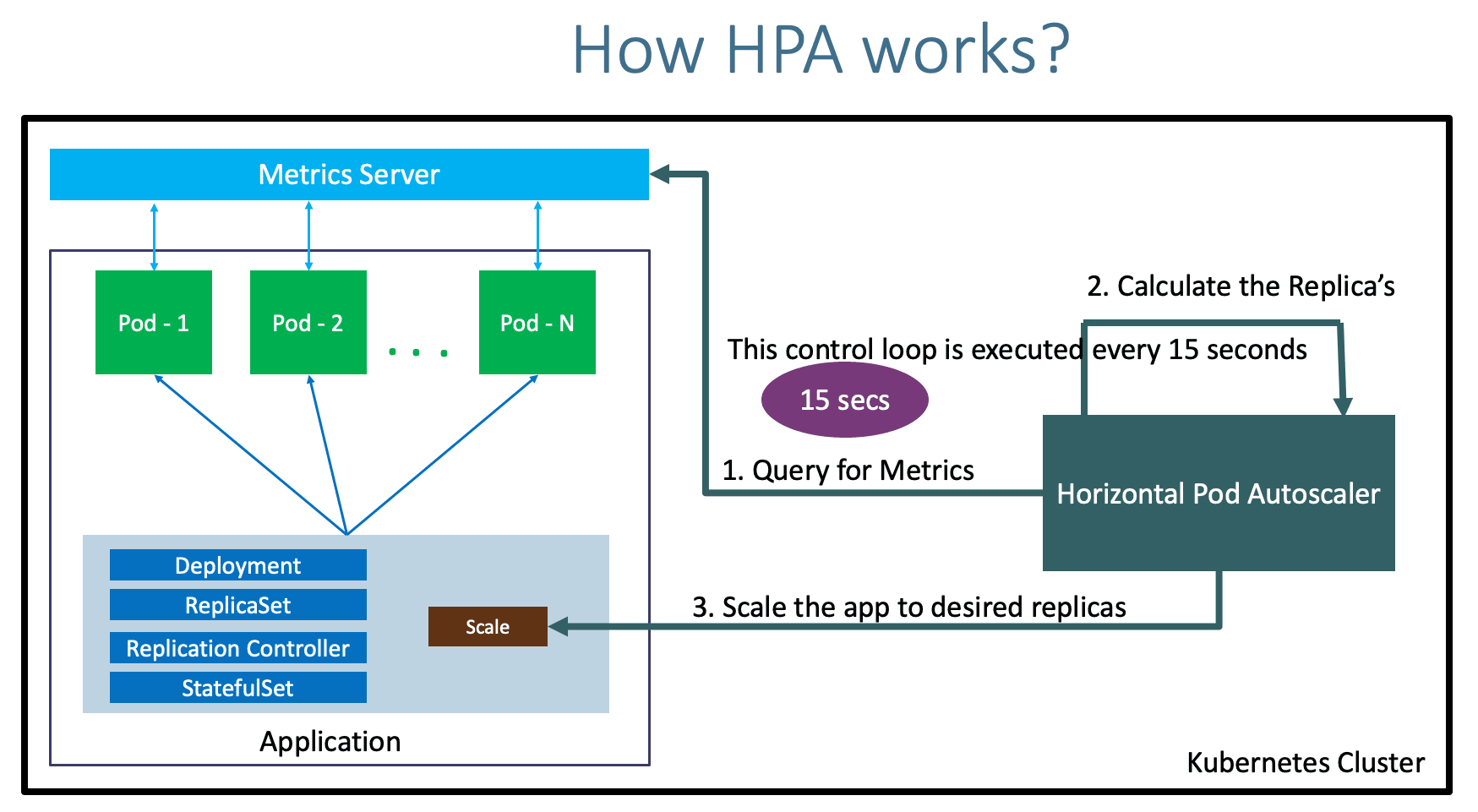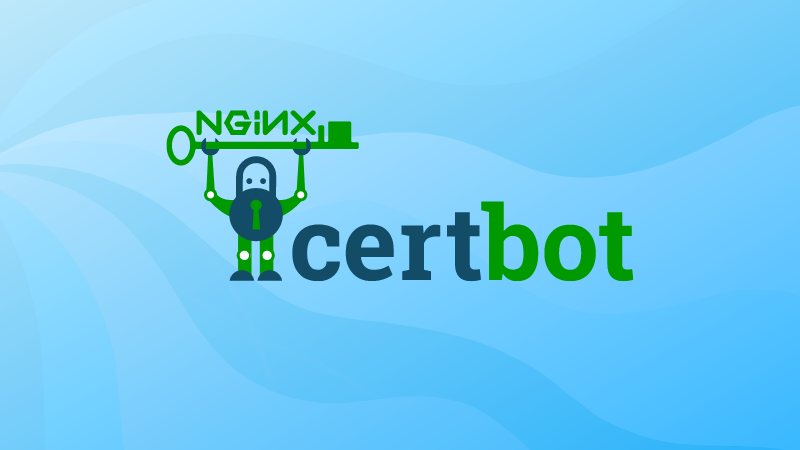Install certbot ubuntu 20.04 nginx
Certbot in ubuntu 20.04 nginx
In today's digital landscape, securing your website with HTTPS has become an essential practice to ensure user privacy and build trust. One of the most reputable tools for obtaining and managing SSL/TLS certificates is Certbot. In this step-by-step guide, we'll walk you through the entire process of installing Certbot on Ubuntu 20.04 with Nginx. By following this guide, you'll be able to safeguard your website and proudly display the padlock symbol in your visitors' browsers.
Table of Contents
- Prerequisites
- Nginx Installation
- Certbot Installation
- Obtaining Your SSL/TLS Certificate
- Automated Certificate Renewal
- Conclusion
Prerequisites
Before we begin, make sure you have the following:
- A running Ubuntu 20.04 server
- SSH access to your server
- A registered domain name pointing to your server's IP address
Nginx Installation
Nginx is a robust web server renowned for efficiently handling high traffic volumes. Installing Nginx is a simple process. Open your terminal and execute the following commands:
sudo apt update
sudo apt install nginx
Certbot Installation
Installing Certbot on Ubuntu 20.04 is straightforward, as it's available in the official repository. Execute the following commands to install Certbot along with the Nginx plugin:
sudo apt install certbot python3-certbot-nginx
Obtaining Your SSL/TLS Certificate
Now, let's move on to the exciting part – obtaining your SSL/TLS certificate. Certbot's Nginx plugin simplifies this process. Run the command below, replacing your_domain.com with your actual domain:
sudo certbot --nginx -d your_domain.com -d www.your_domain.com
Certbot will guide you through the steps, requesting your email address and your agreement to their terms of service. Once complete, Certbot will automatically modify your Nginx configuration to enable HTTPS.
Automated Certificate Renewal
Certbot certificates are valid for a duration of 90 days. Fortunately, renewing them is a breeze. Certbot offers an automatic renewal process that can be configured as a cron job. Open your crontab editor:
sudo crontab -e
Add the following line to your crontab file. This line will check for certificate renewals daily and reload Nginx if a renewal is needed:
0 0 * * * certbot renew --quiet && systemctl reload nginx
Conclusion
Congratulations! You've successfully installed Certbot on your Ubuntu 20.04 server alongside Nginx, effectively securing your website with a trusted SSL/TLS certificate. This not only enhances your website's security but also boosts user confidence in your online presence. Remember, consistent server updates and timely certificate renewals are vital for maintaining ongoing protection.
If you Liked my blog ,Follow on LinkedIn
People who read this also read