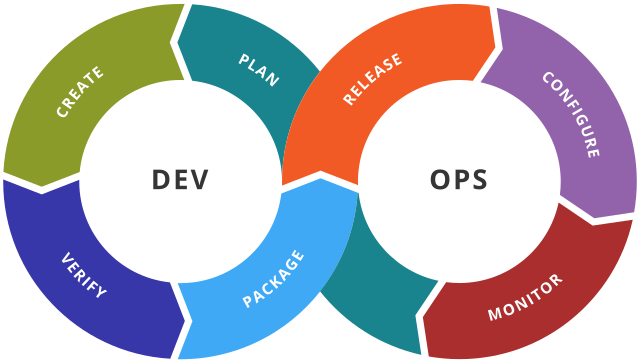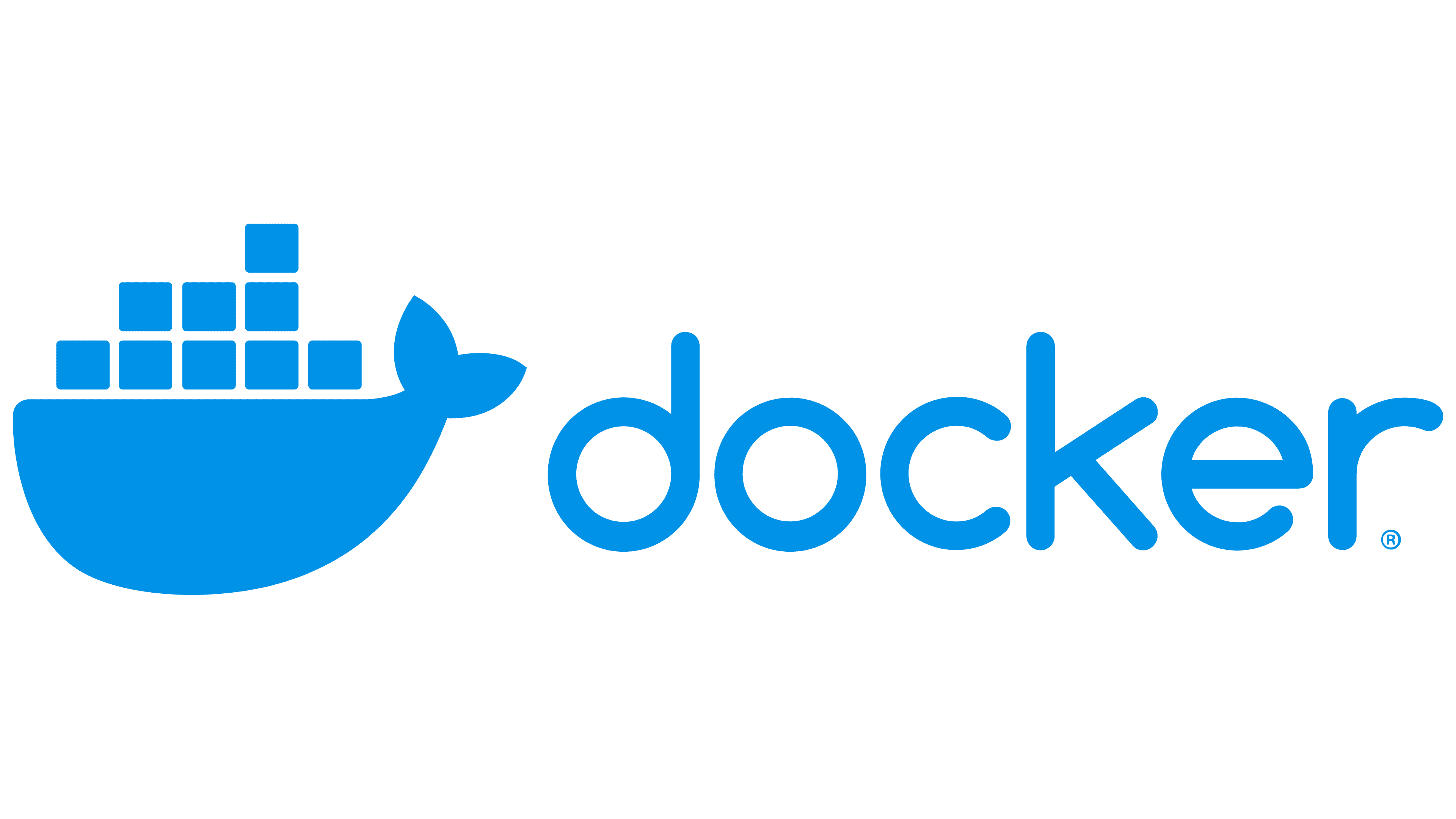Linux Commands Every DevOps Engineer Should Know- Part 1
Linux is the backbone of many DevOps environments, providing a powerful and flexible operating system for managing servers, automating tasks, and deploying applications. As a DevOps engineer, having a solid understanding of Linux commands is essential for effectively managing infrastructure and streamlining development processes. In this article, we will explore some of the key Linux commands that every DevOps engineer should be familiar with.
1. ls
The ls command is used to list directory contents. It allows you to view files and directories within a specified location, providing details such as permissions, ownership, size, and modification time. By combining different options with ls, you can customize the output to suit your needs.
2. cd
The cd command is used to change directories. It allows you to navigate through the file system and switch to different directories. By using cd with relative or absolute paths, you can quickly move to the desired location within the file system.
3. mkdir
The mkdir command is used to create directories. It enables you to create new directories within the file system, providing a way to organize your files and applications effectively. By specifying options and arguments, you can set permissions and create nested directories as needed.
4. rm
The rm command is used to remove files and directories. It allows you to delete files and directories permanently from the file system. Care should be taken when using this command, as deleted files cannot be easily recovered.
5. cp
The cp command is used to copy files and directories. It enables you to create duplicate copies of files and directories, either within the same location or to a different location. By specifying options and arguments, you can control the behavior of the copy operation.
6. mv
The mv command is used to move or rename files and directories. It allows you to change the name of a file or directory, as well as move it to a different location within the file system. This command is particularly useful for organizing files and managing file paths.
7. grep
The grep command is used to search for specific patterns within files. It allows you to filter and extract lines of text that match a given pattern. By using regular expressions and combining grep with other commands, you can perform advanced text processing and analysis.
8. find
The find command is used to search for files and directories within a specified location. It allows you to locate files based on various criteria such as name, size, type, and modification time. By combining options and tests, you can precisely search for specific files in complex directory structures.
9. chmod
The chmod command is used to change permissions of files and directories. It allows you to modify the read, write, and execute permissions for different users and groups. By specifying permission codes or symbolic representations, you can control access to files and directories.
10. ssh
The ssh command is used to establish secure shell connections to remote servers. It enables you to remotely access and manage servers, execute commands, transfer files, and perform various administrative tasks. By providing the necessary credentials and options, you can securely connect to remote machines.
These are just a few examples of the many powerful Linux commands that DevOps engineers should be familiar with. By mastering these commands, you can efficiently navigate the Linux environment, automate tasks, and manage infrastructure effectively, ultimately contributing to streamlined development and operations processes.
Remember, practice and experimentation are key to mastering Linux commands. So, dive into your Linux terminal and start exploring the vast world of possibilities that these commands offer!